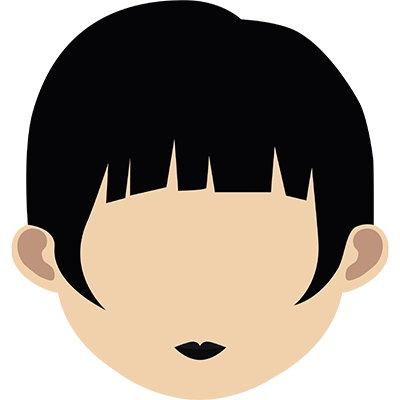Data visualization is an important part of data research that helps people understand and share complicated information. It involves putting data and information into visual formats like graphs, charts, and diagrams to help people better understand and interpret the data. In this blog, we'll look at how you can use data visualization to make your data research assignment better.
1. Choose the right visualization type
Choosing the right kind of visualization is a key part of making your data research project better. Visualization is the process of showing your data in a way that looks good, is easy to understand, and helps you learn something from the data. Here are some tips on how to choose the best type of visualization:
1.1 Consider the data type you have: Different types of data are best shown by different types of visualizations. For example, a line chart would be good for showing how data changes over time. On the other hand, a bar chart or a pie chart would be better if you wanted to show how things fit into groups.
1.2 Consider the purpose of your visualization. Your choice of visualization type should be based on the goal of your visualization. For example, if you want to compare values, you could use a bar chart or a line chart. But if you want to show how two variables relate to each other, a scatter plot is a better choice.
1.3 Think about your audience. Your audience is also a big part of choosing the right type of visualization. If your audience is made up of tech-savvy people, they may be able to understand more complex visuals like heat maps and box plots. But if your audience doesn't know much about technology, simple charts like bar charts or pie charts would be better.
1.4 Experiment with different data visualization type. Don't be afraid to try out different ways of seeing things. You can find the best way to explain your data by trying out different ways to show it. You can also make and compare different visualizations with online tools like Tableau, Power BI, and Google Data Studio.
There are different kinds of visualizations that work best with different kinds of data and different research questions. Some of the most common types of visualization are:
- Line charts are a good way to show how a trend has changed over time. They can be used to draw more than one line to compare trends in different groups.
- Bar charts are great for comparing values in different groups. They are especially useful for comparing discrete data, like the sales numbers for different products.
- Pie Charts: Pie charts are a good way to show how a set of data is made up. They can be used to show how much each category makes up of the whole.
- Scatterplots: Scatterplots are a good way to show how two variables are related. They are especially helpful for finding patterns or trends in large amounts of data.
- Heatmaps: Heatmaps are a good way to see a lot of data at once. They use color to show the points of data, which makes it easier to see patterns and trends.
Once you've chosen the right type of visualization, it's important to make sure it's well-made. This means choosing the right colors, font sizes, and other visual elements so that your visualization is easy to read and understand. In the next section, we'll talk about how to design visualizations that work well.
2. Keep it Simple
When it comes todata visualization, it's important to keep things simple. Your goal is to get information across clearly, which can be hard when things are complicated. You want people to be able to figure out what you're trying to say without putting in too much effort.
Don't use too many colors, shapes, and symbols to keep things easy to understand. Stick to one or two easy-to-read colors that stand out well from each other. Use simple shapes like circles, squares, and rectangles, and keep using them throughout your visualization.
In the same way, don't try to put too much information into one visual. Instead, break up your data into smaller, easier-to-handle pieces and show them in different ways. This makes it easier for your audience to understand the information and keeps you from giving them too much information at once.
3. Make good use of color
Color is a key part of data visualization because it can make data easier to understand and bring attention to important information. But it's important to use color in a good way and with thought.
First, it's important to pick a color scheme that looks good and is easy to understand. There are a lot of tools and resources online that can help you find a good color scheme for your data. ColorBrewer, Adobe Color, and Colors are all well-known tools.
Second, when using color to show information, it's important to use the same color scheme throughout the visualization. For instance, if you use green to show positive data points, you should always use green throughout the visualization.
Third, it's important to use color sparingly and not add too many colors to the visualization. As a general rule, you shouldn't use more than five or six colors in one visualization.
Lastly, when choosing colors for your visualization, it's important to think about people who can't see colors. About 8% of men and 0.5% of women have some kind of color vision problem, so it's important to choose colors that people with color vision problems can tell apart. There are many online tools, like ColorBrewer's colorblind-safe palettes, that can help you choose colors that people who are colorblind can see.
4. Pick the Right Tools
Choosing the right tool for data visualization is important if you want your data research assignment to be better. There are many tools for displaying data on the market today, from simple ones like Microsoft Excel and Google Sheets to more complex ones like Tableau and Power BI.
If you're new to data visualization, you should start with simple tools like Excel and Google Sheets. These tools are easy to use and understand, and they have enough features to help you make simple visualizations. They are also easy to find and don't need any special installations or downloads.
But if you need to make visualizations that are more complicated and interactive, you may need to use more advanced tools like Tableau and Power BI. These tools have more advanced features and can work with datasets that are bigger and more complicated. They also give you more ways to customize and interact with them.
When picking a tool for visualizing data, it's important to think about the following:
- Is the tool simple to use and navigate, or does it have a steep learning curve?
- Compatibility: Does the tool work with the data format and sources you need?
- Customization: Can the visualizations be changed to fit your needs, or do you have to use templates that have already been made?
- Interactivity: Can you interact with the tool and look around, or does it just show data in a static way?
By thinking about these things, you can choose the right data visualization tool that fits your needs and makes your data research assignment better.
5. Use data to tell a story
The ultimate goal of data visualization is to tell a story with your data and share insights. To do this, you need to have a clear idea of the message you want to send and the audience you want to reach.
Start by writing down the main ideas or conclusions you want to share from your data research assignment. What kinds of patterns, trends, or connections have you found? What did you learn from your analysis that is most important?
Once you know exactly what you want to say, think about how you can bring it to life through visualization. Think about the following tips if you want your data to tell a story:
- Start with a clear story. Your visualization should have a clear storyline that leads the viewer through the data. Consider starting with an introduction that sets the stage for your analysis, followed by a series of visualizations that build on each other to tell a compelling story.
- Annotations are text boxes, arrows, or other visual cues that you can add to your visualization to draw attention to specific data points or insights. Use them sparingly and in a smart way to help the reader understand your analysis.
- Give some background. Don't assume that your audience knows as much about the data as you do. Give the viewer some background information and context to help them understand how important your findings are.
- Use visual metaphors. Visual metaphors are a powerful way to explain ideas or connections that are hard to explain in words. You could use a map to show geographic trends or a timeline to show how things have changed over time.
- Add interactive elements. Interactive visualizations can be a great way to get the viewer interested and let them explore the data on their own. Think about adding things like filters, sliders, or "hover-over" effects that give more information or insights.
- Think about how the whole thing looks. Lastly, don't forget how important aesthetics are in data visualization. Choose colors, fonts, and other design elements that look good and help you get your message across.
By following these tips, you can use data visualization to improve your research assignment and use your data to tell an interesting story.
6. Test and Iterate
It's important to test and change your data visualization after you've made it to make sure it tells the story you want it to with your data. This means asking for feedback from other people and making changes as needed.
For testing, you can show your visualization to colleagues or peers who know about the topic to make sure it shows the data correctly and tells a story that makes sense. It can also mean testing the visualization on different devices and screen sizes to make sure it can be seen and read by everyone.
Iteration involves making changes to your visualization based on feedback and test results. This can mean changing the layout, the colors, or even the type of visualization used to show the data in a better way.
By testing and changing your data visualization, you can make sure it gets your message across and keeps people interested. It also shows that you want your data research to give you accurate and useful insights.
7. Use Design Best Practices
Design is a very important part of how well data visualization works. Even if you have a well-made dataset with useful information, bad design choices can make it much less useful. When making data visualizations, it is important to follow best design practices. Here are some design tips that will help you make good decisions:
- Keep it consistent: For data visualizations to be effective, the design must be consistent. Use the same colors, fonts, and styles in the whole visualization. This gives the information a sense of unity and makes it easier for people to understand.
- Choose the right fonts: Even if the text is small, use fonts that are easy to read. Most of the time, sans-serif fonts are best for data visualizations.
- Use the right colors. Colors can be used to draw attention to important information or create a visual hierarchy. Use color in the right way to improve the message and make the visualization more appealing. Don't use too many colors or colors that are too bright, because they can be confusing and take away from what you're trying to say.
- Use white space well. The empty space around the data is just as important as the data itself. It makes the data stand out and makes it easier to read. Use white space to make the visualization easier to understand and separate the different parts.
- Use appropriate chart types: There are many different kinds of charts, and each has its own pros and cons. Choose the right type of chart for your data. For example, you could use a line chart to show how something has changed over time or a scatter plot to show how two variables are related.
- Label your axes and legends: Make sure to label your axes and legends so that people know what they are looking at. Use labels that are clear and to the point and explain what the data is showing.
By using these best practices for design, you can make data visualizations that are not only useful but also interesting to look at and easy to understand.
Conclusion
Data visualization is a great way to improve your data research projects. By choosing the right type of visualization, keeping it simple, using color well, picking the right tools, telling a story with your data, testing, and iterating, and following design best practices, you can make effective visualizations that show complex data in a clear and interesting way.